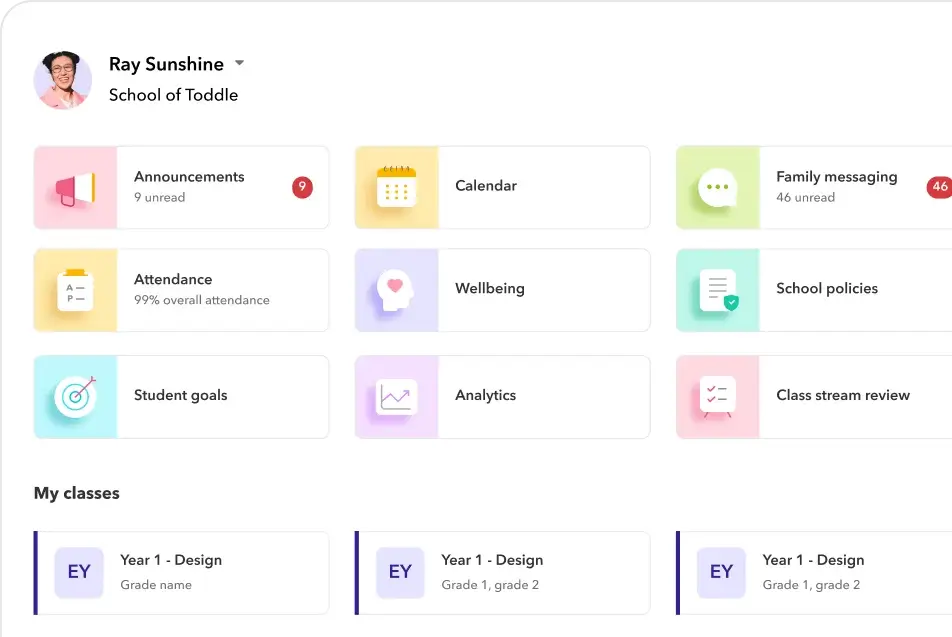Features
© Teacher Tools Pvt. Ltd.

They’ve shaped the corporate world. Set the standard for how teams communicate and collaborate. And for a platform built for business, they’ve been impressively adapted by schools. But there’s only so far a tool can stretch before the gaps start to show. There’s a clear difference between something schools have managed to make work – and a platform built from the ground up to support teaching and learning.
This page explores that difference.
A school leader sums up the difference.

“ MS Teams works well for workplace communication, but for education, it’s like trying to fit a square peg into a round hole.
We were using Word docs for planning, Teams for communication, another tool for assessments, and yet another for reports. It felt like we were constantly patching things together just to make it work.
With Toddle, everything fit in naturally. We stopped fighting tech and started focusing on learning.
Toddle is for educators. MS Teams is for corporate. That difference matters, because when tools don’t fit, it’s the school leaders who end up carrying the weight.”
Toddle mirrors the way schools actually run.
Long term curriculum planning flows seamlessly into units and daily lessons. Student work is captured in the same place, and feeds directly into the gradebook and portfolios. Insights from portfolios and gradebook roll into report cards automatically. And when reports are updated, families see them in real time. From curriculum to classroom to home, it’s a single, unified flow.
Preview Toddle at a glance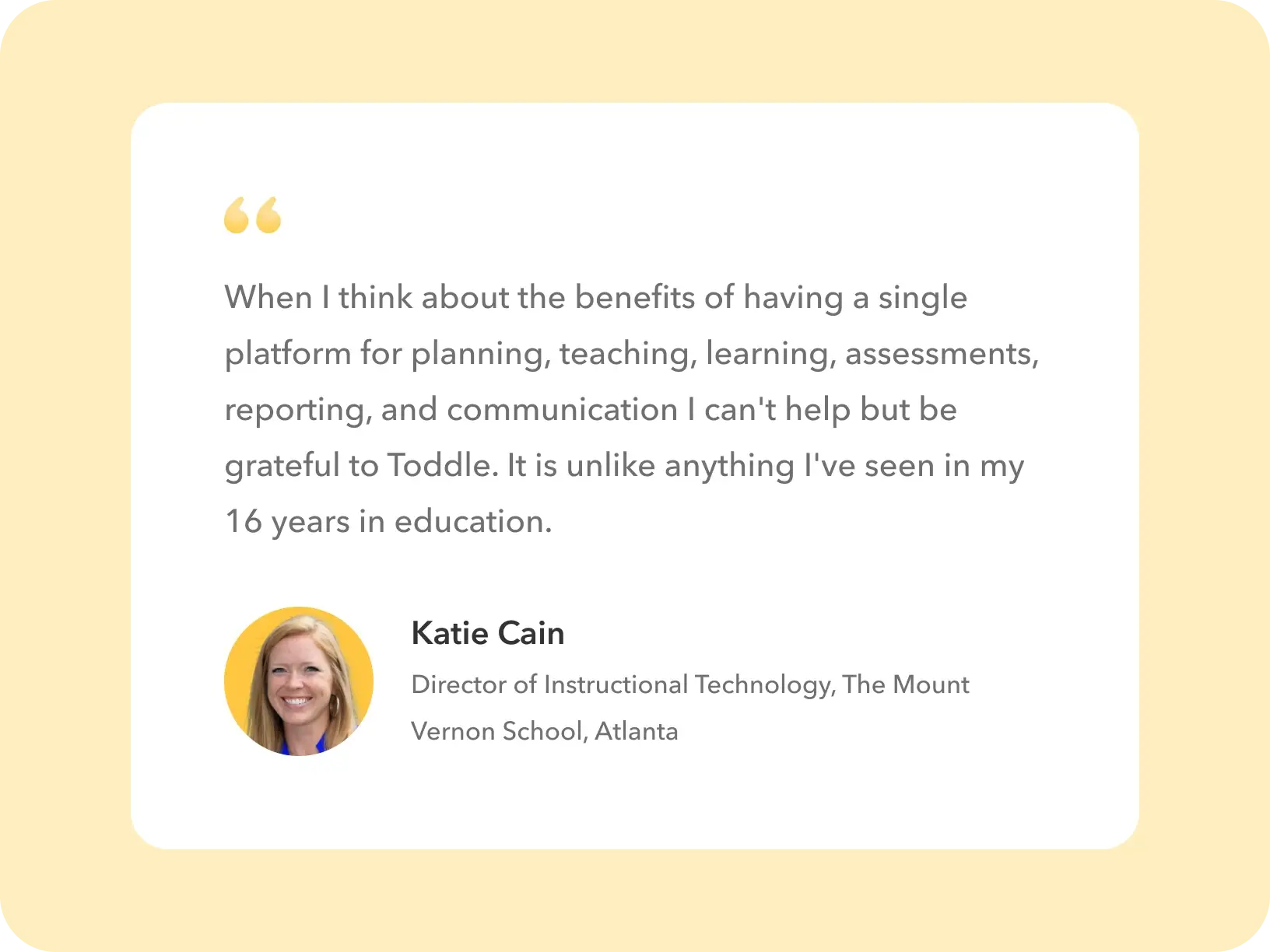
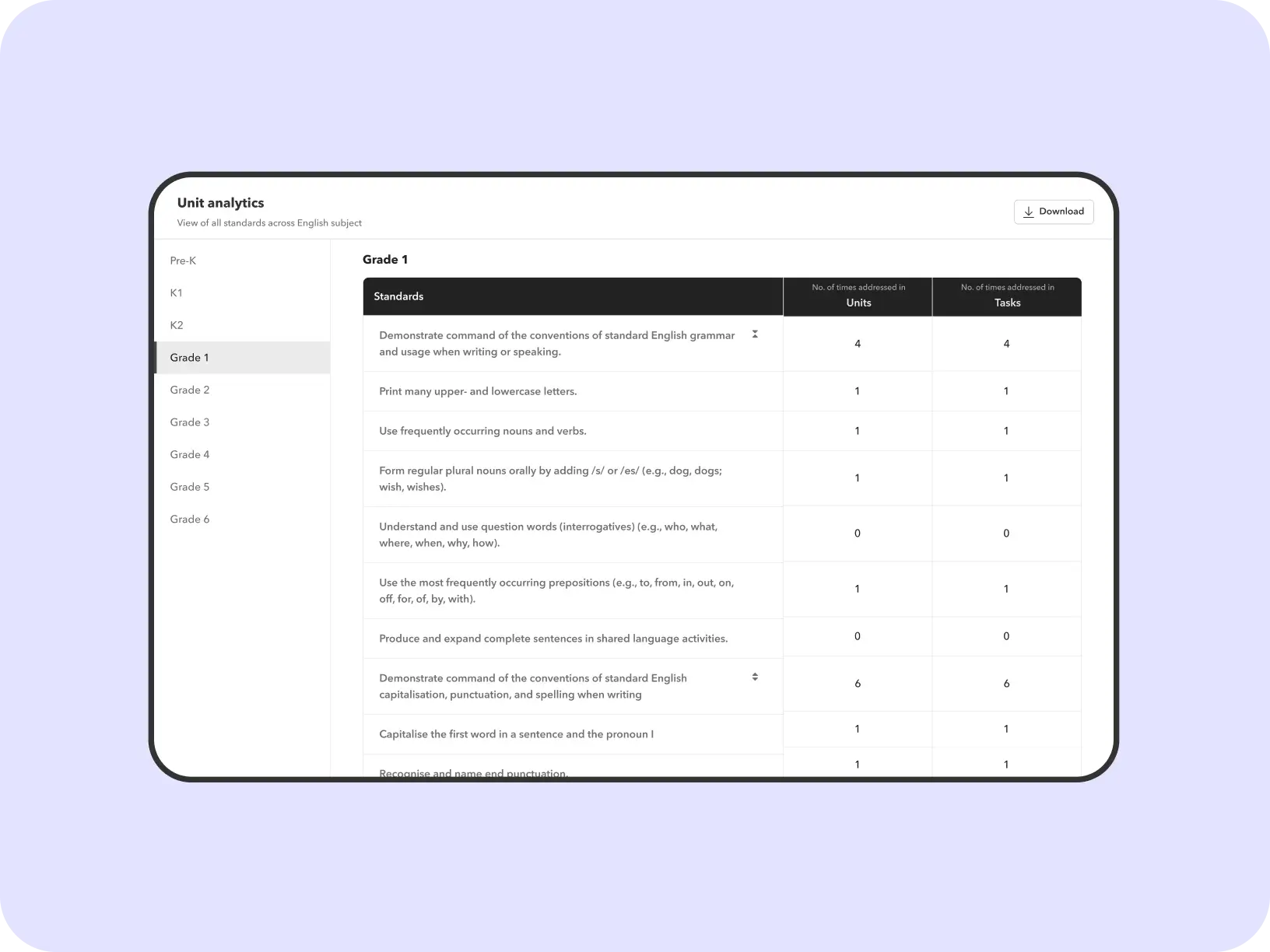
In Teams, visibility depends on people. Really busy people. You rely on teacher updates, fragmented drives, and clunky spreadsheets to understand what’s happening.
With Toddle, all of that work disappears. Powerful analytics are built into every workflow - curriculum planning, assessment, attendance, behaviour, and more. Which skills are being covered across the school? How are students progressing in critical thinking skills across grade levels? What behavioral patterns are unfolding in Grade 10? You’ll get this kind of data in seconds.
AI in Microsoft can help summarise emails and write reports. Useful, yes, but it does little for what teachers actually spend time on. Toddle however, offers the world’s most powerful AI for education. And it’s built into every workflow.
Imagine being able to: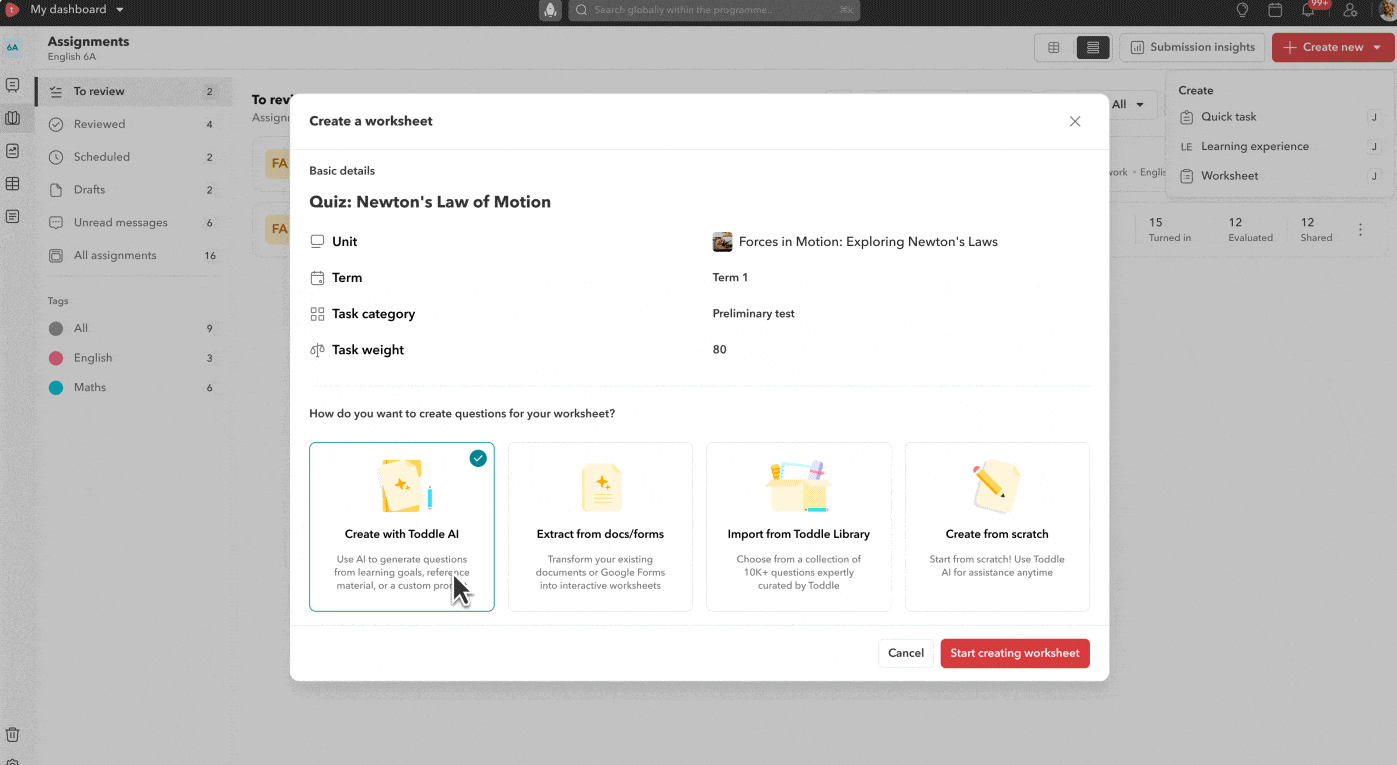
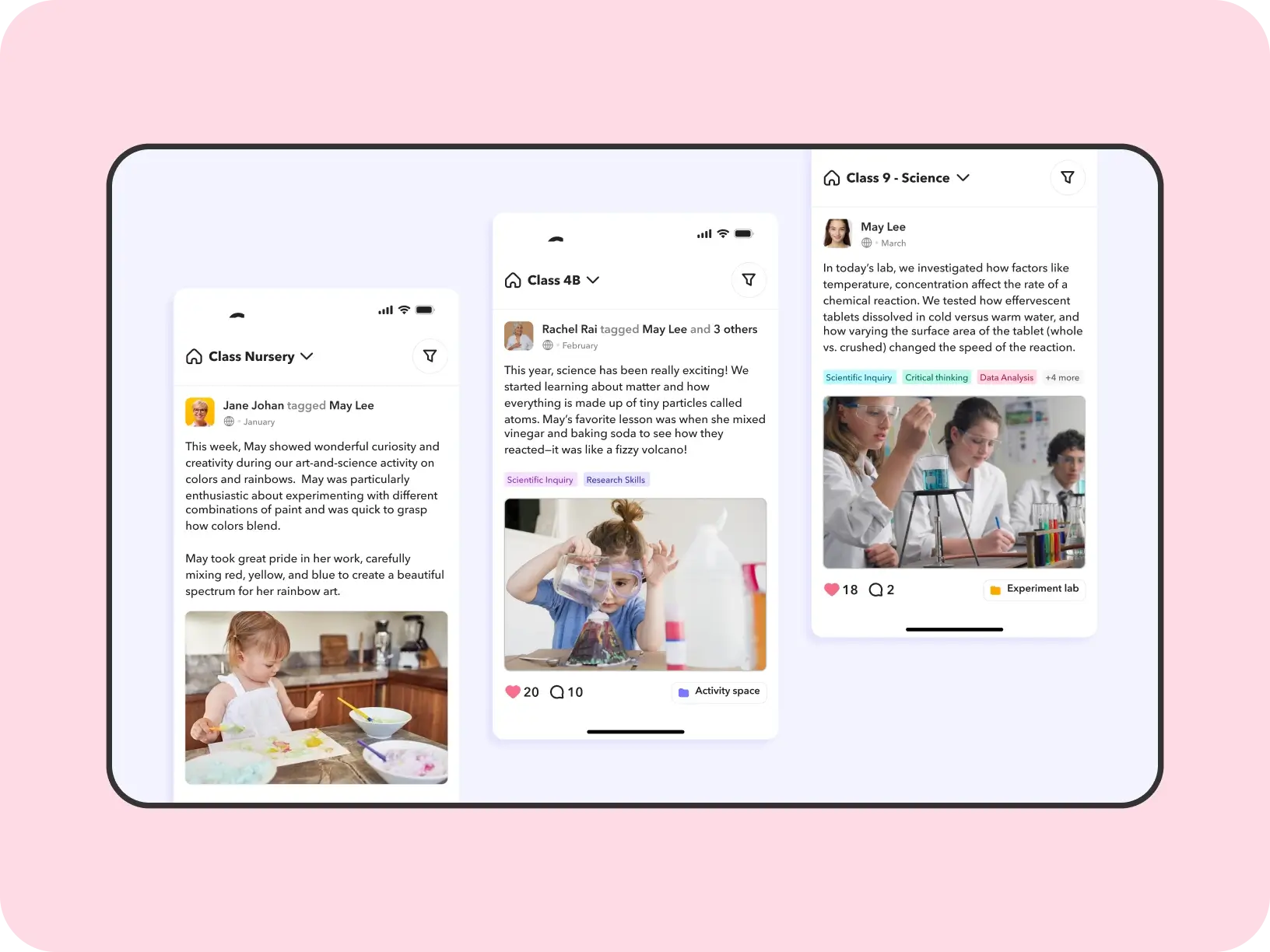
Toddle’s portfolios give every student a space to think, reflect, and showcase their learning over time. They can share work in multiple formats, tag it to goals, and share it with families, all in one place.
MS Teams, however, doesn’t offer a native portfolio. Most teachers rely on OneNote, but without tagging, or easy family access, it rarely supports meaningful reflection.
Learn moreMicrosoft Teams supports basic chats and announcements for family communication, but lacks the tools needed to match the pace and complexity of communication at schools.
With Toddle, communication between teachers, students, and families flows seamlessly in one place. You can send 1:1 messages, create custom channels, and have conversations in over 100+ languages. And with Toddle AI built in, even the busiest school teams stay on top of things with conversation summaries, sentiment analysis, and more.
Learn more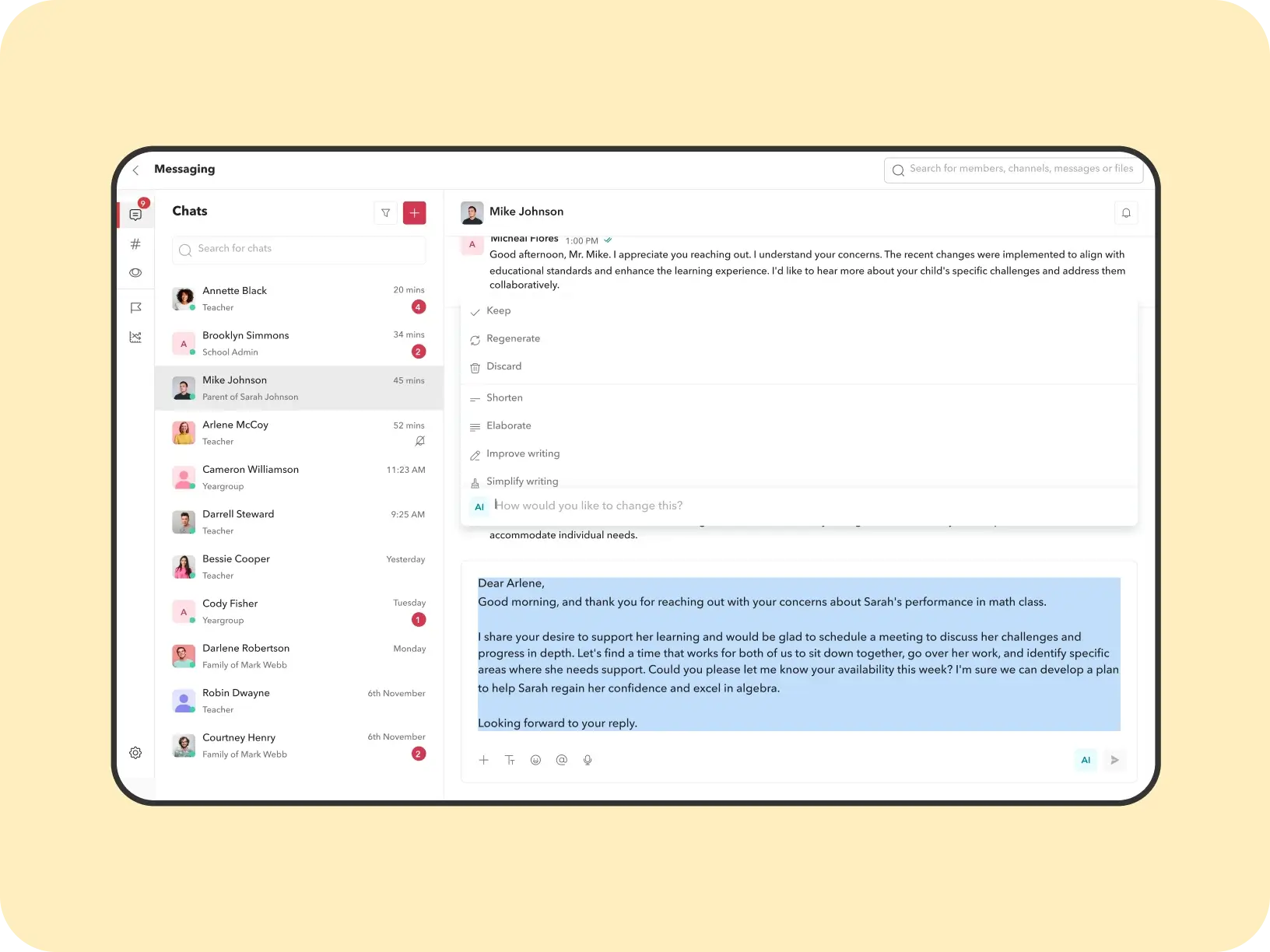
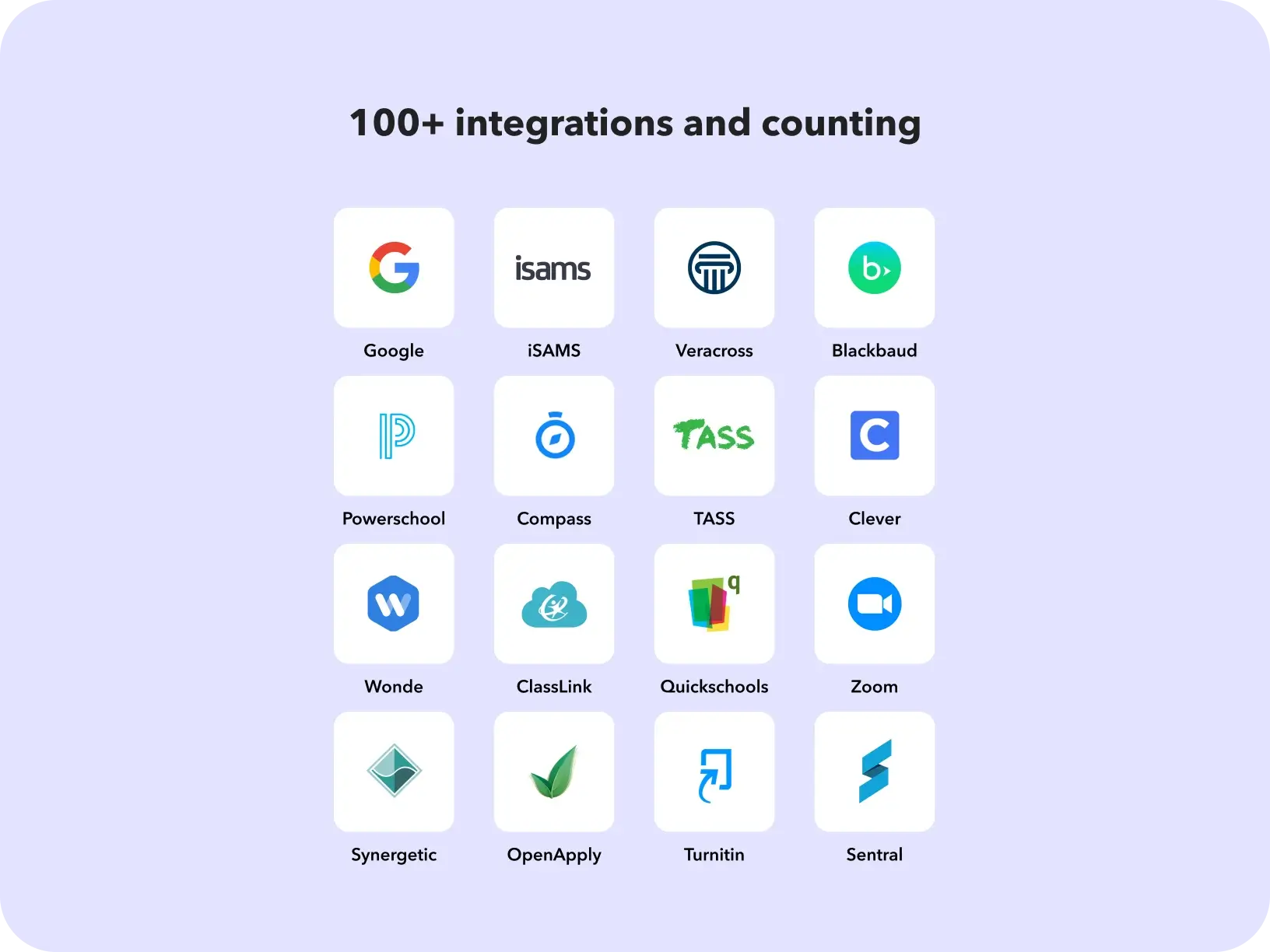
MS Teams connects well with the Office 365 suite. But beyond that, schools often use workarounds, third-party plugins, or complex setups to connect with other platforms.
Toddle offers deep, plug-and-play integrations with 100+ platforms schools rely on every day. From workspace tools and SISs to content tools, and more.
Learn moreWith MS Teams, support means long waiting times, and when you do get a reply, it’s often someone who doesn’t understand schools, let alone your curriculum.
With Toddle, support is personal. You’re matched with a dedicated support buddy. They’re a seasoned educator who understands your program, and helps tailor every detail of the platform to your context. In fact, 93% of school leaders agree that Toddle is the most responsive tech platform they’ve worked with.
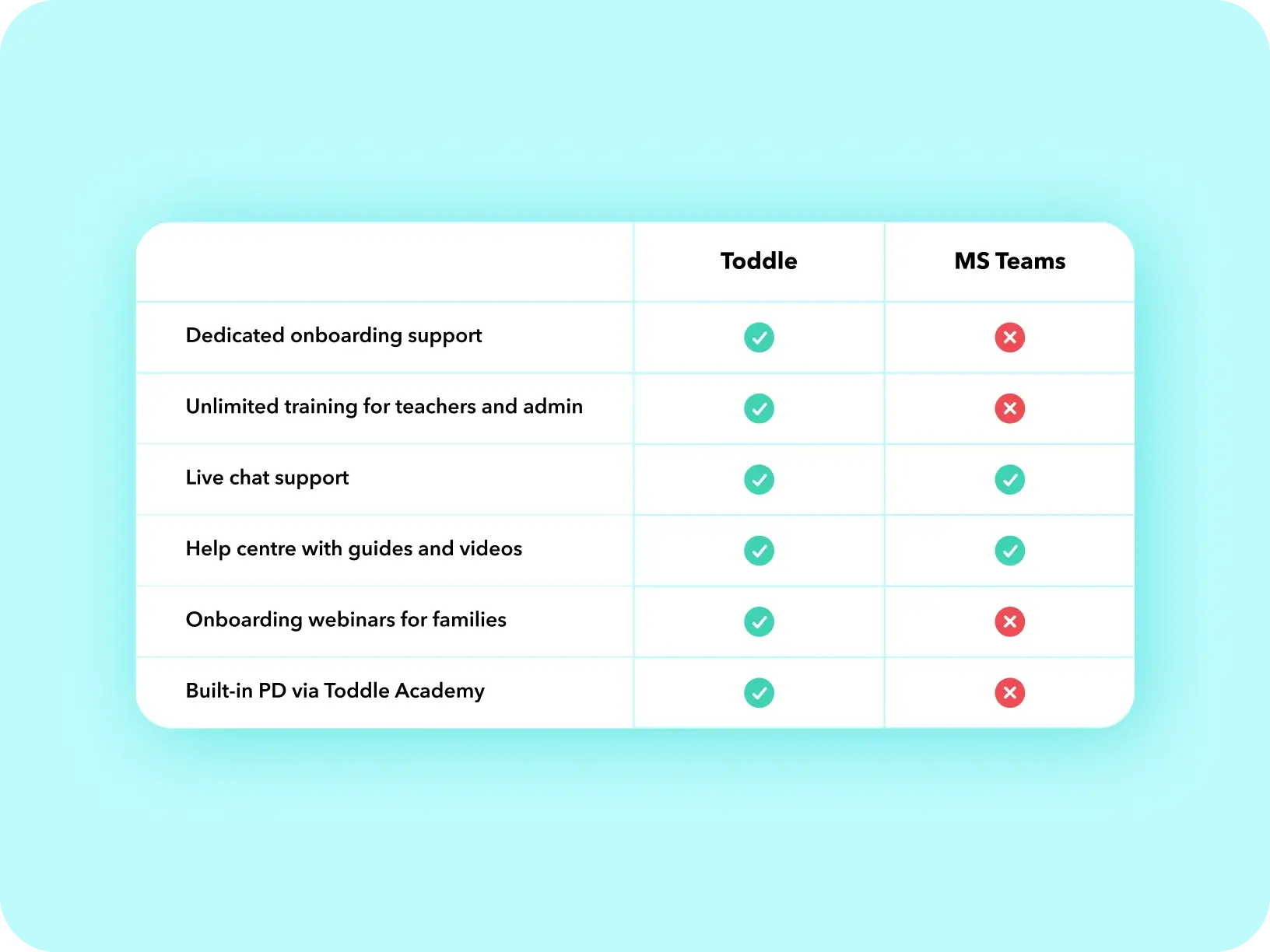
Schedule a product demo with a fellow educator.
Schedule a product demo with a fellow educator.
Get a demo