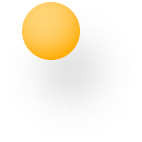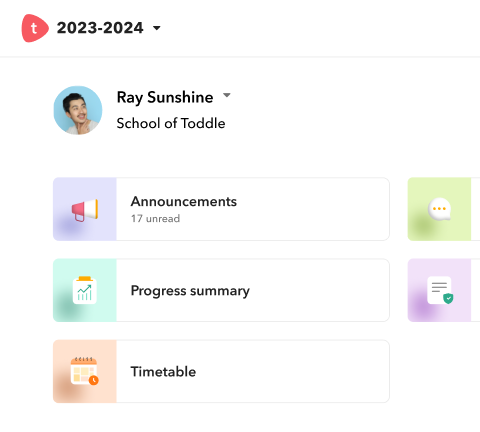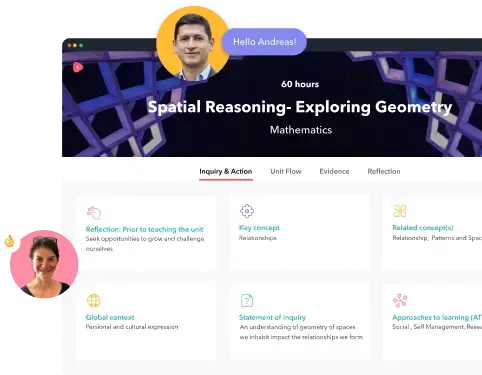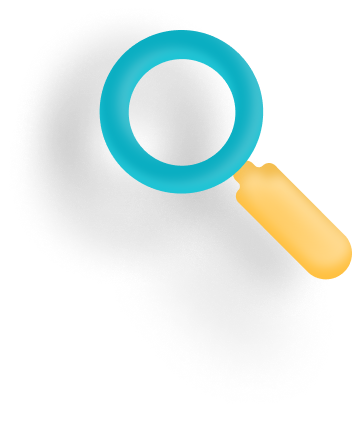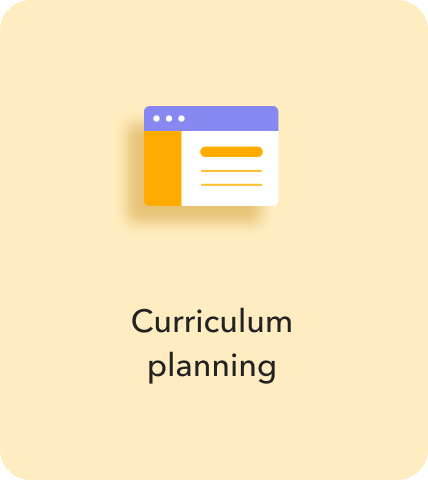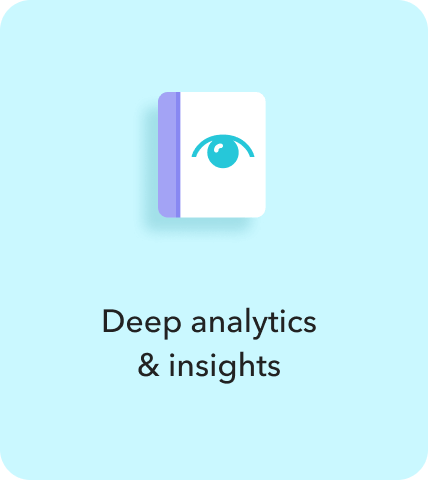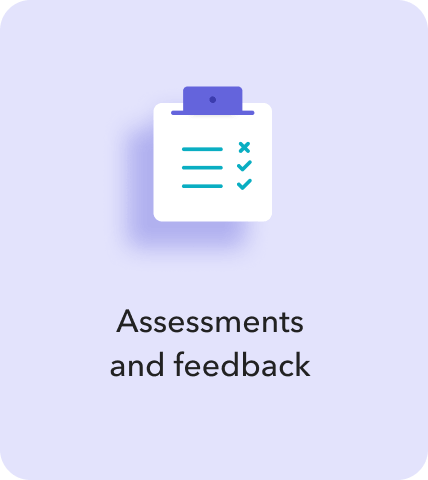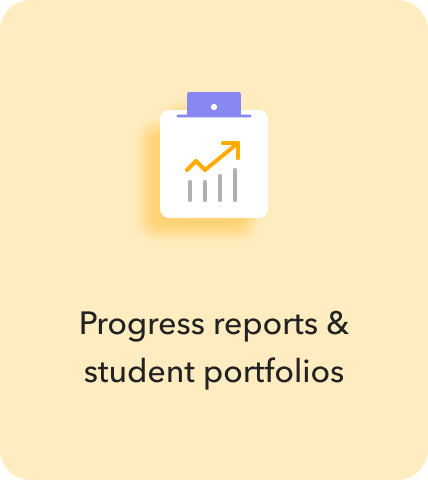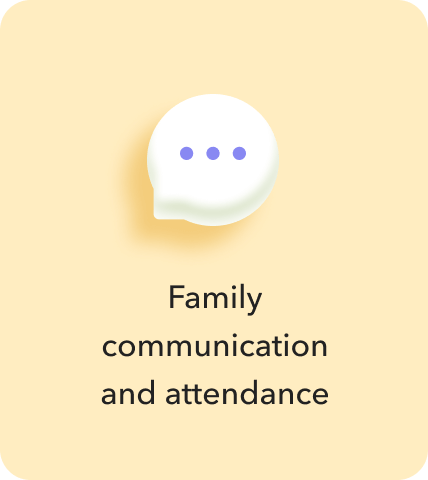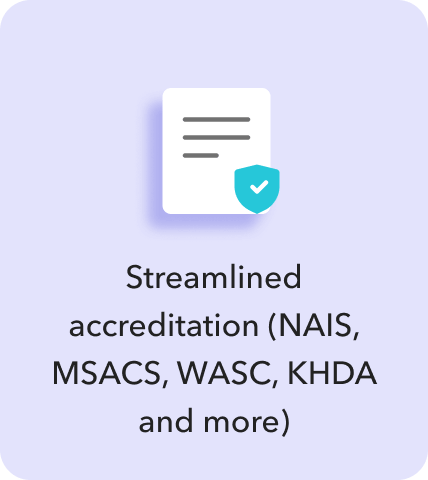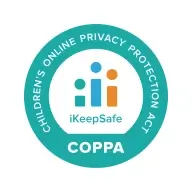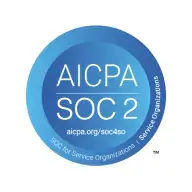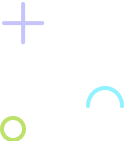The all-in-one teaching
& learning platform for Independent Schools
Curriculum planning, standards-based assessments, service learning, family engagement, and more — all from one intuitive interface


Leading American schools run on Toddle
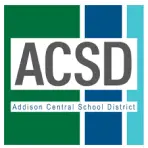






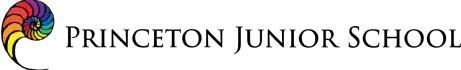
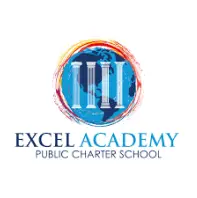



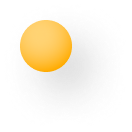

I have worked closely with the Toddle team to develop this platform. The result is a full-featured system that embodies the principles of effective curriculum planning. I highly recommend it!
Jay McTighe
Co-developer of UbD®

Toddle puts teachers at the center of everything they do. The platform is highly intuitive and takes care of all your curriculum needs - from curriculum mapping and unit design to creating purposeful learning experiences and assessments.
Dr Heidi Hayes Jacobs
Founder, Seastar Education

The first time you use Toddle, you will see how much planning time it saves for teachers and how students can be protagonists of their learning process as they share ideas and opinions on their Toddle Journal.
Chiara Fornetti
Technology Coordinator and Design Teacher, La Scuola

The first time I saw a demonstration of Toddle was at a workshop for teachers. As the demonstration proceeded, there was not a single teacher who did not breathe a sigh of relief.
Anne- Marie Evans
International Education Consultant

As a curriculum coordinator, I find myself reflecting on our school and our program. Over the years, our program has used multiple platforms and tools. Toddle is exactly what we need right now - the structure, training and concrete examples of effective planning. The Toddle platform and teams deliver all of that.
Jessica Elgin
ESOL Teacher, Fernbank Elementary
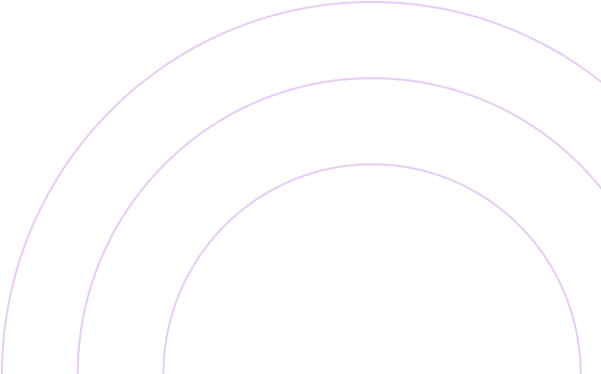
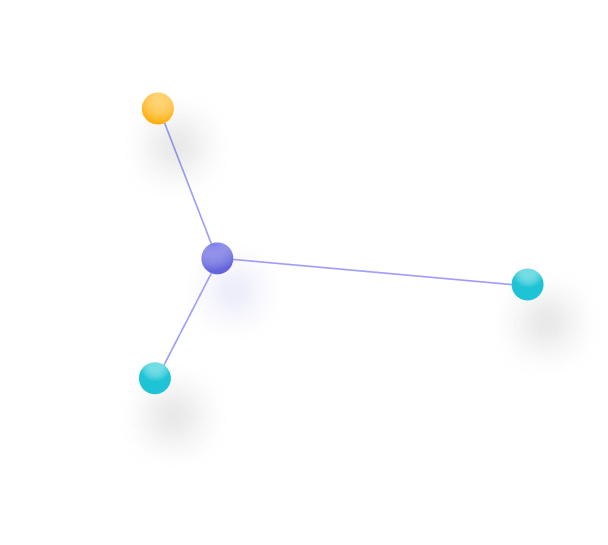
Curriculum planning
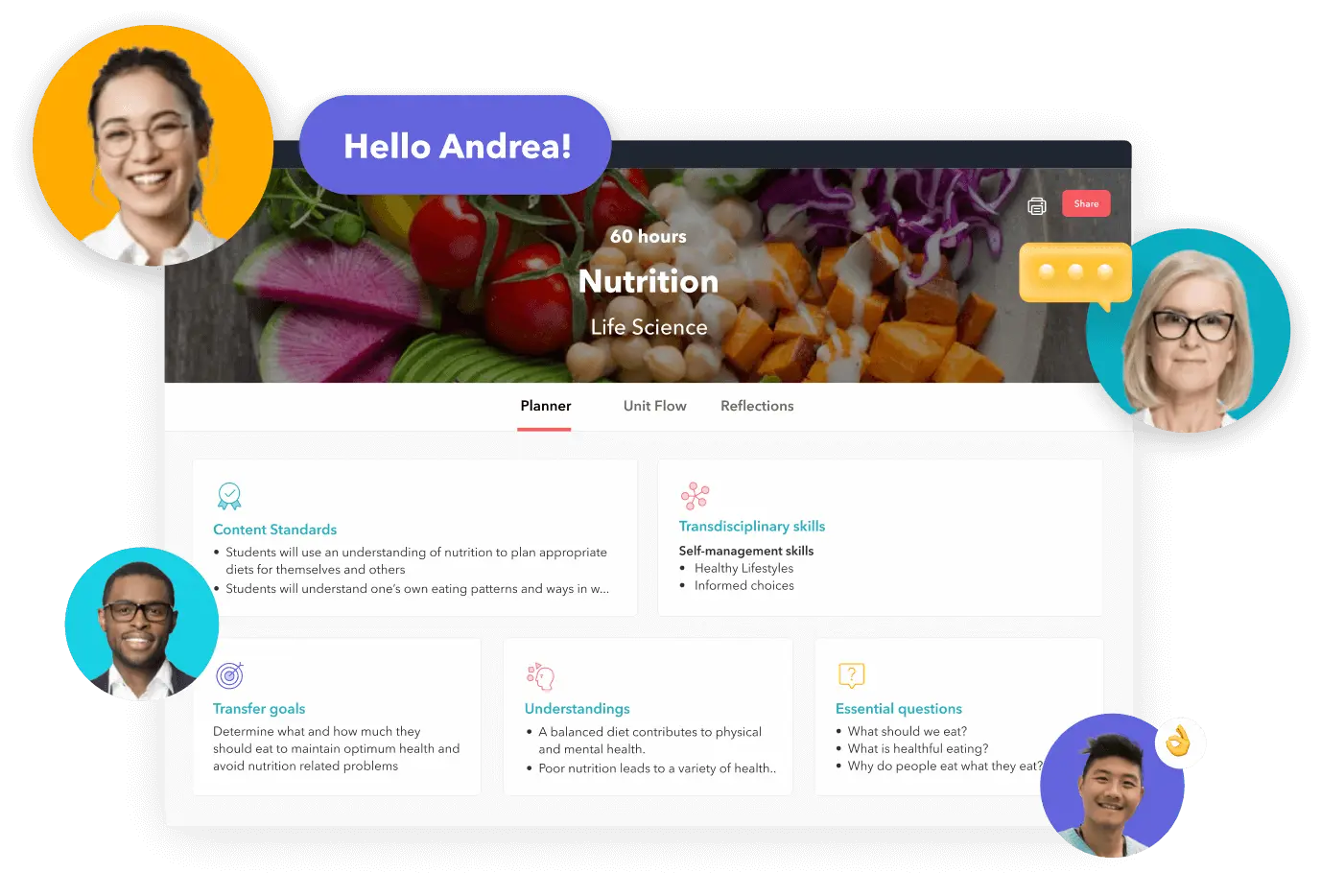
Most loved features
 Collaborate with teaching teams to build curriculum maps, yearly plans, unit plans, and weekly plans
Collaborate with teaching teams to build curriculum maps, yearly plans, unit plans, and weekly plans
 Use our in-built planning templates or customize your own
Use our in-built planning templates or customize your own
![]() Develop core skills in students by tagging standards to units and lesson plans
Develop core skills in students by tagging standards to units and lesson plans
 Ensure horizontal and vertical curriculum alignment
Ensure horizontal and vertical curriculum alignment
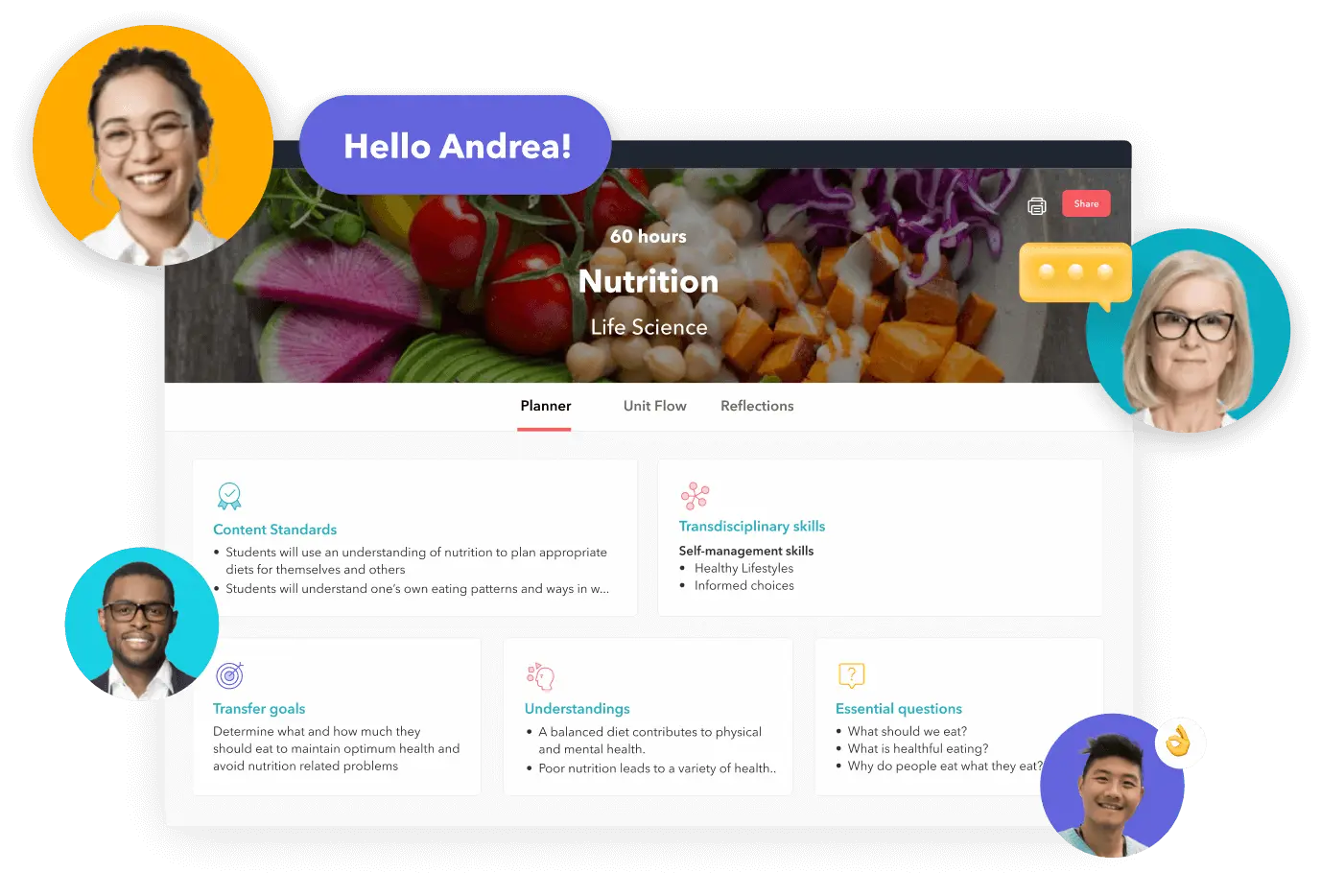
Deep analytics
& insights
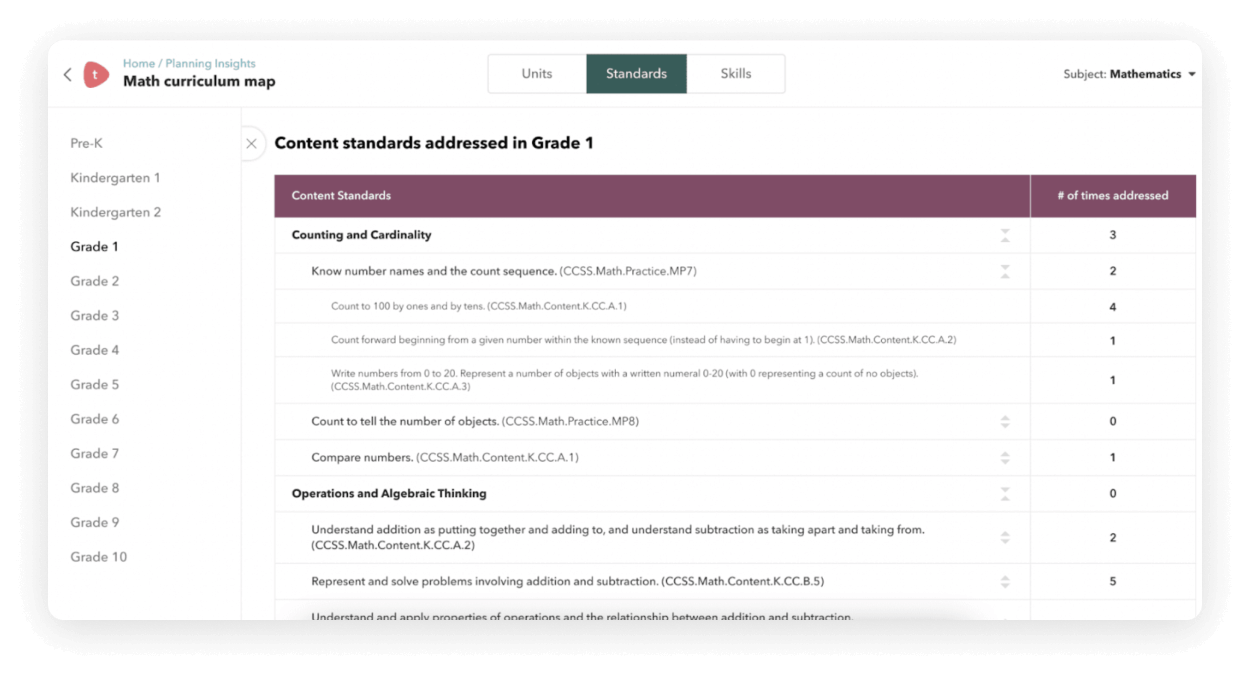
Most loved features
 Get deep analytics on how standards are being planned, taught, and assessed
Get deep analytics on how standards are being planned, taught, and assessed
 Easily track student performance and get personalized insights on ways to improve curriculum and instruction at every level
Easily track student performance and get personalized insights on ways to improve curriculum and instruction at every level
 Promote transparency in your school community by sharing these insights with parents and other stakeholders
Promote transparency in your school community by sharing these insights with parents and other stakeholders
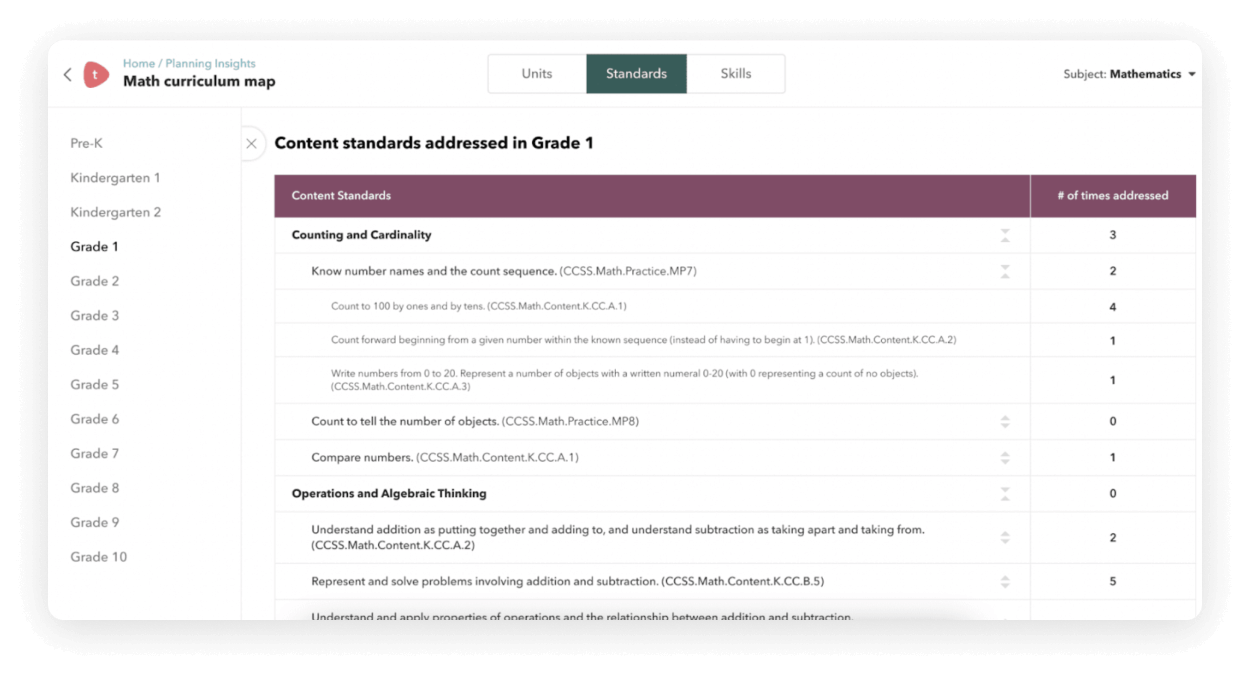
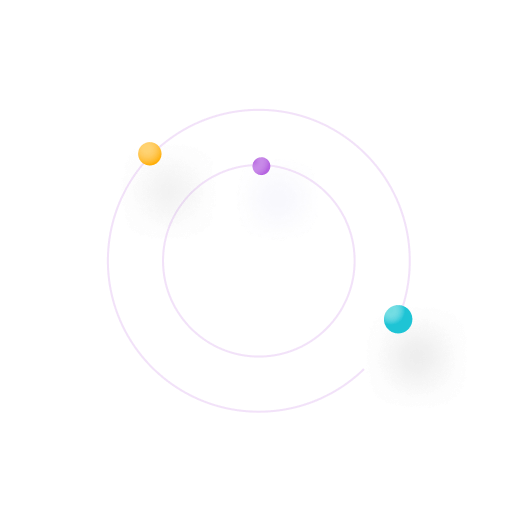
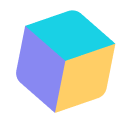
Assessments
and feedback
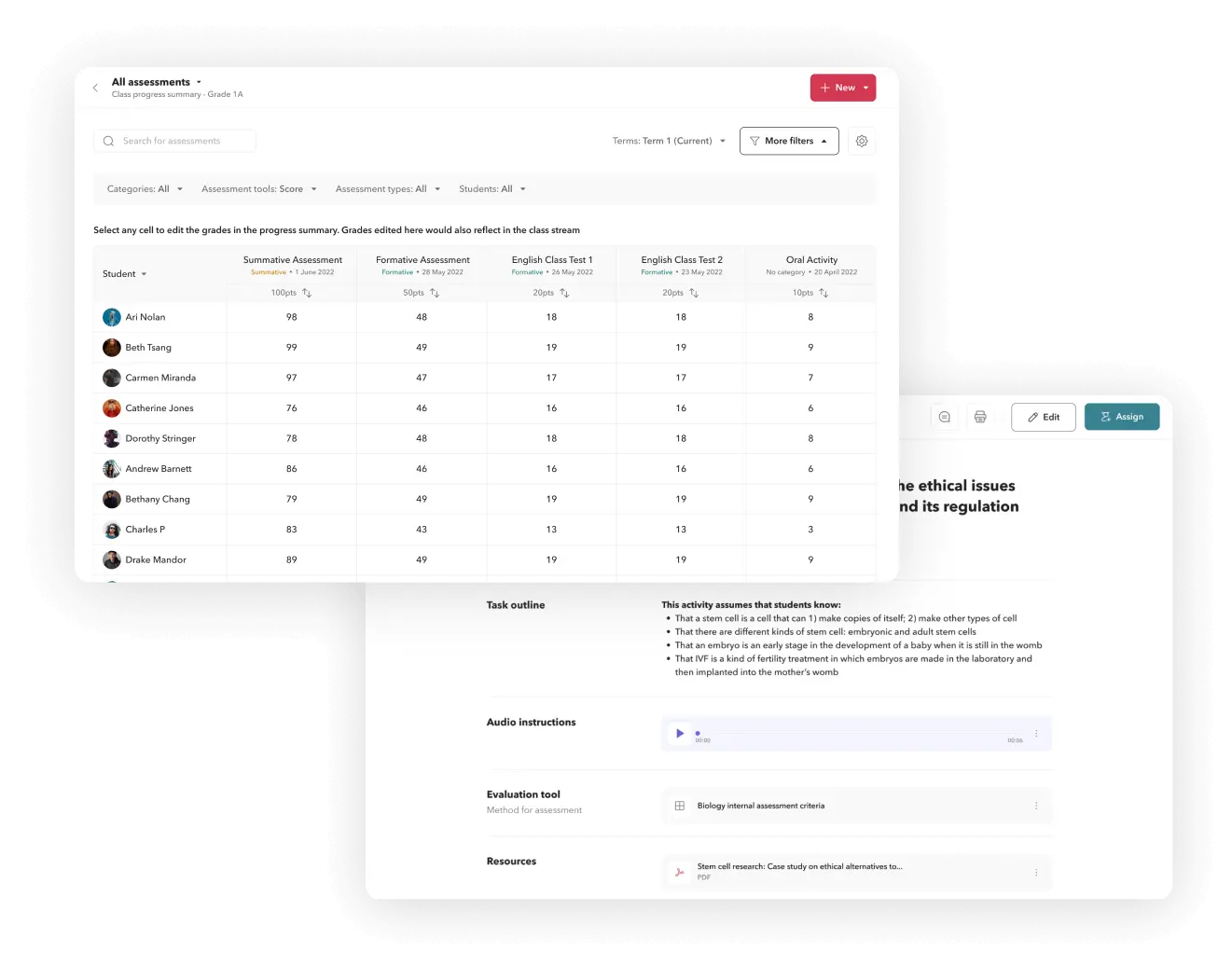
Most loved features
 Access 1000+ standard sets (including NAIS, Common Core, NGSS, state standards) or easily import your school’s custom standards
Access 1000+ standard sets (including NAIS, Common Core, NGSS, state standards) or easily import your school’s custom standards
 Use a wide array of media-rich assessment tools including rubrics, checklists and more!
Use a wide array of media-rich assessment tools including rubrics, checklists and more!
 Give feedback to students using a range of tools - text, annotations, voice and video
Give feedback to students using a range of tools - text, annotations, voice and video
 Get personalized insights on student progress across subject standards and skills
Get personalized insights on student progress across subject standards and skills
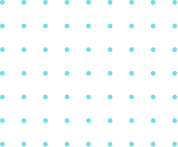
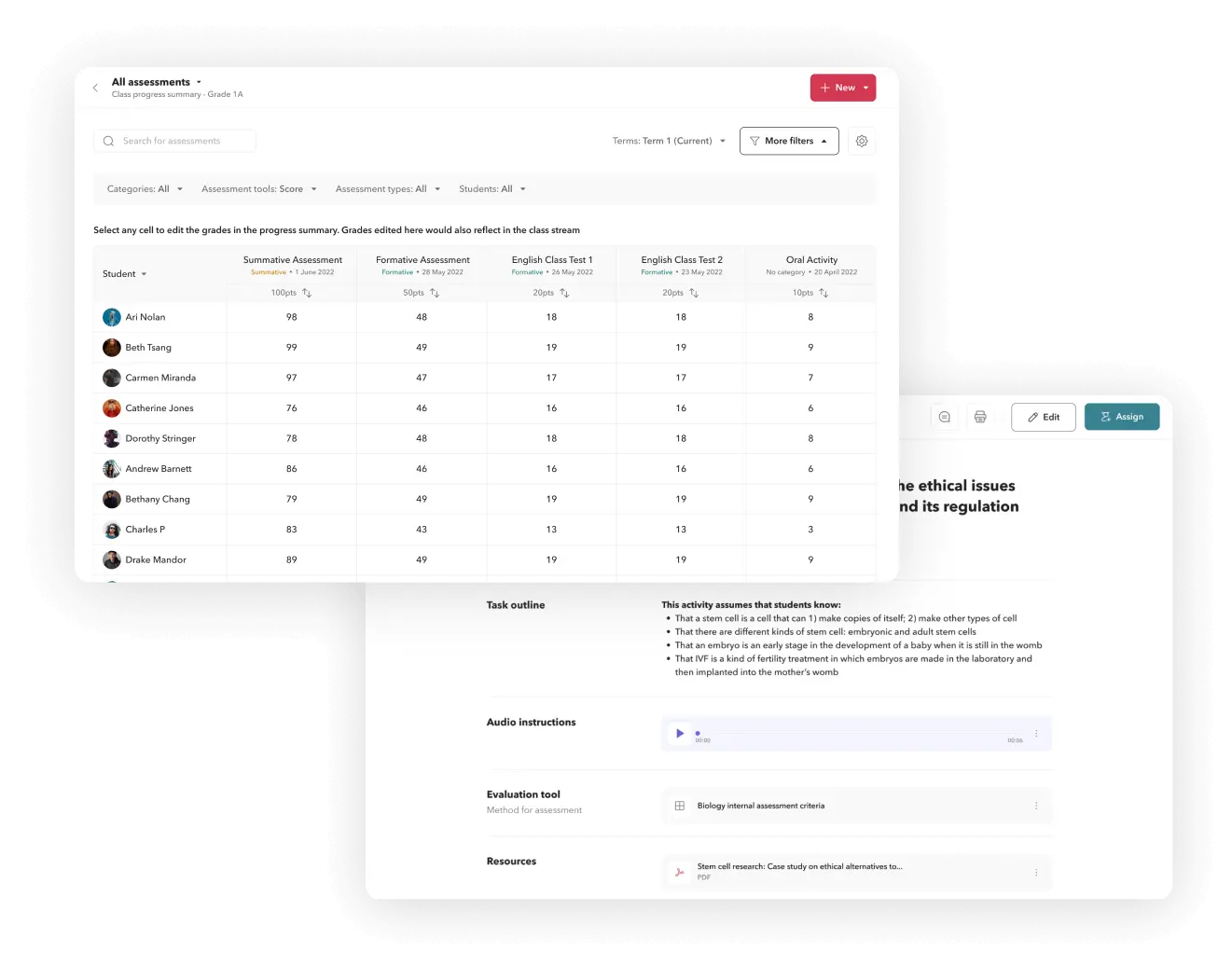
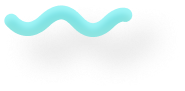

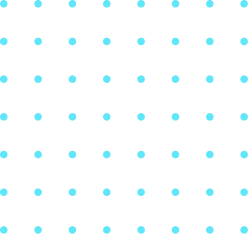
Progress reports &
student portfolios

Most loved features
 Create progress reports in an instant using the in-built, customisable templates
Create progress reports in an instant using the in-built, customisable templates
 Empower students to document their learning journey using a wide range of tools - photos, videos, sketches, voice notes, and more
Empower students to document their learning journey using a wide range of tools - photos, videos, sketches, voice notes, and more
 Maintain ongoing assessment data, artifacts of learning (photos, videos, etc.) that feeds seamlessly into progress reports
Maintain ongoing assessment data, artifacts of learning (photos, videos, etc.) that feeds seamlessly into progress reports
 Seamlessly integrate student portfolios to progress reports, evaluation modules, and other parts of the platform
Seamlessly integrate student portfolios to progress reports, evaluation modules, and other parts of the platform
 Share report cards with families - digitally or in print
Share report cards with families - digitally or in print
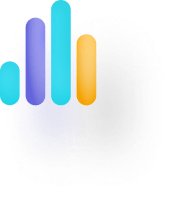

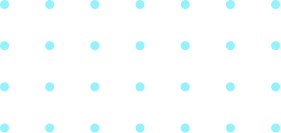
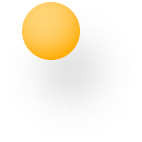
Service learning &
project based learning
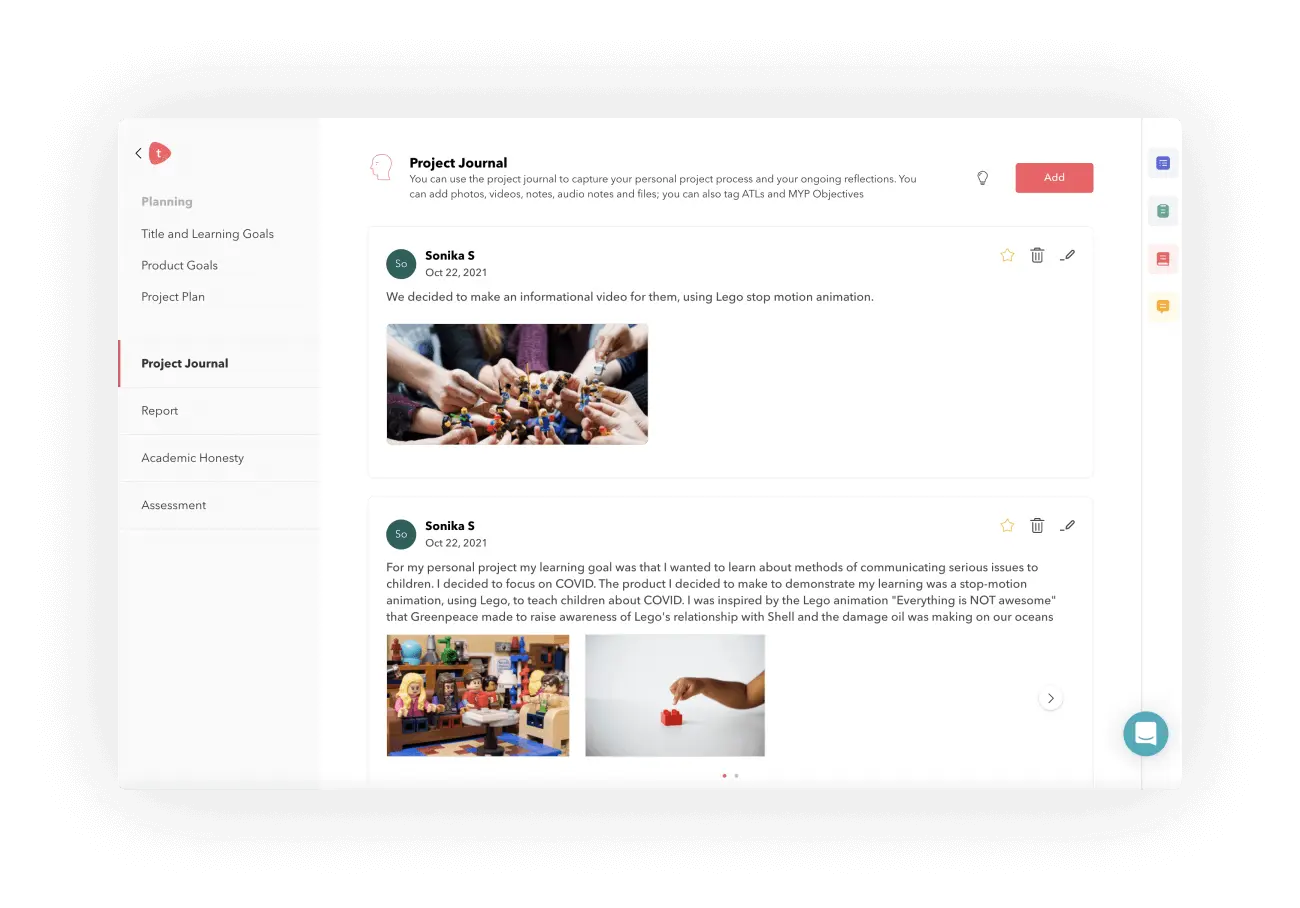
Most loved features
 Align with all the elements of service learning with our pre-built, customizable templates
Align with all the elements of service learning with our pre-built, customizable templates
 Facilitate real-time collaboration between students and supervisors
Facilitate real-time collaboration between students and supervisors
 Capture the project process through multimodal tools - photos, videos, sketches, voice notes, and more
Capture the project process through multimodal tools - photos, videos, sketches, voice notes, and more
 Help students understand what is working and what isn’t through continuous reflection
Help students understand what is working and what isn’t through continuous reflection
 Gain personalized insights on student progress
Gain personalized insights on student progress
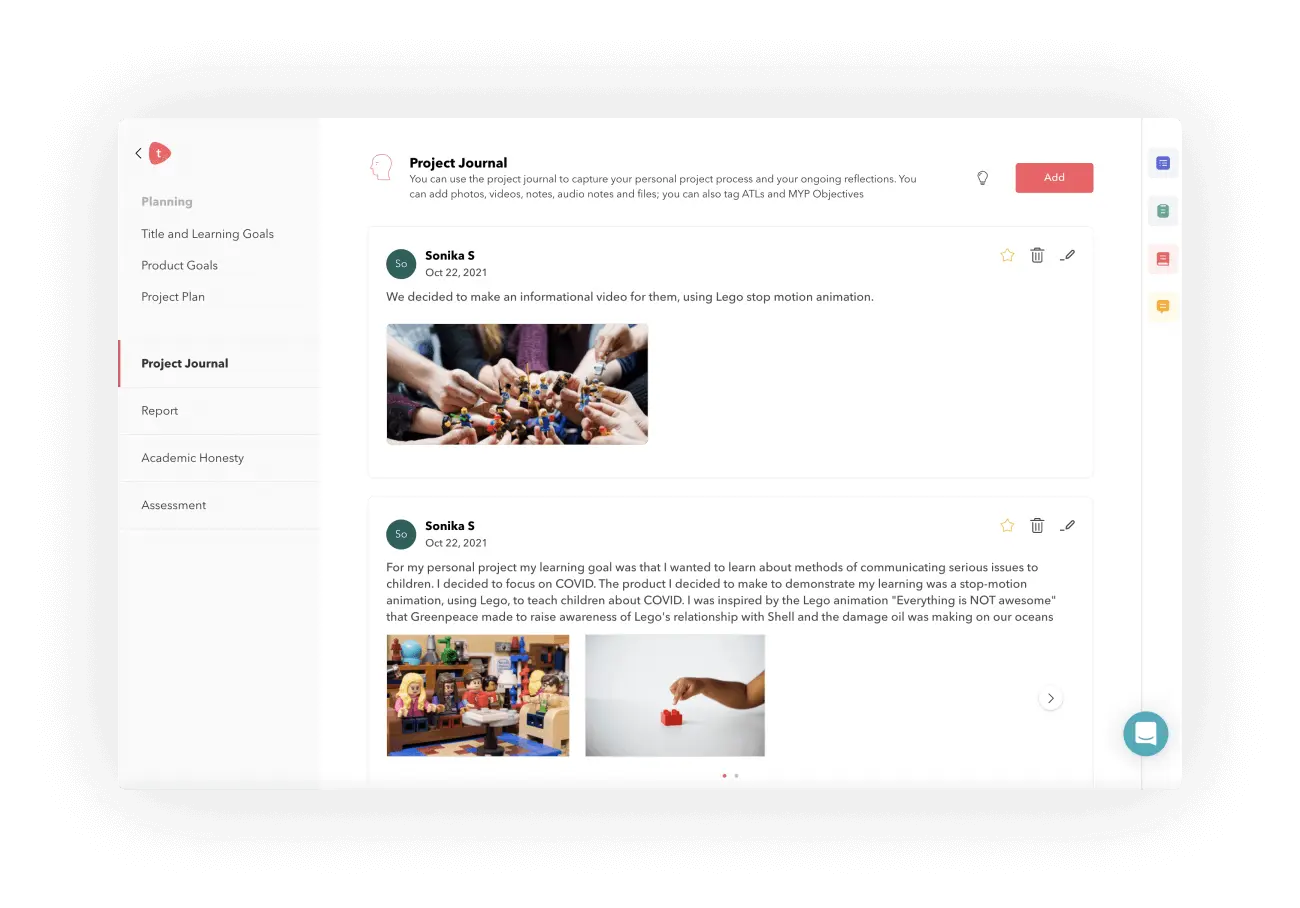


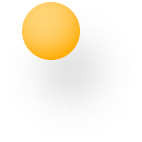
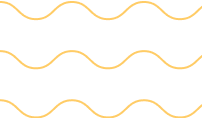

Family communication
and attendance

Most loved features
 Record student attendance based on your preference - by day, by period, by defining rotation days
Record student attendance based on your preference - by day, by period, by defining rotation days
 Keep families in the loop about student learning - portfolios, progress reports, attendance and more
Keep families in the loop about student learning - portfolios, progress reports, attendance and more
 Share school policies and event calendar with families
Share school policies and event calendar with families


Streamlined
accreditation
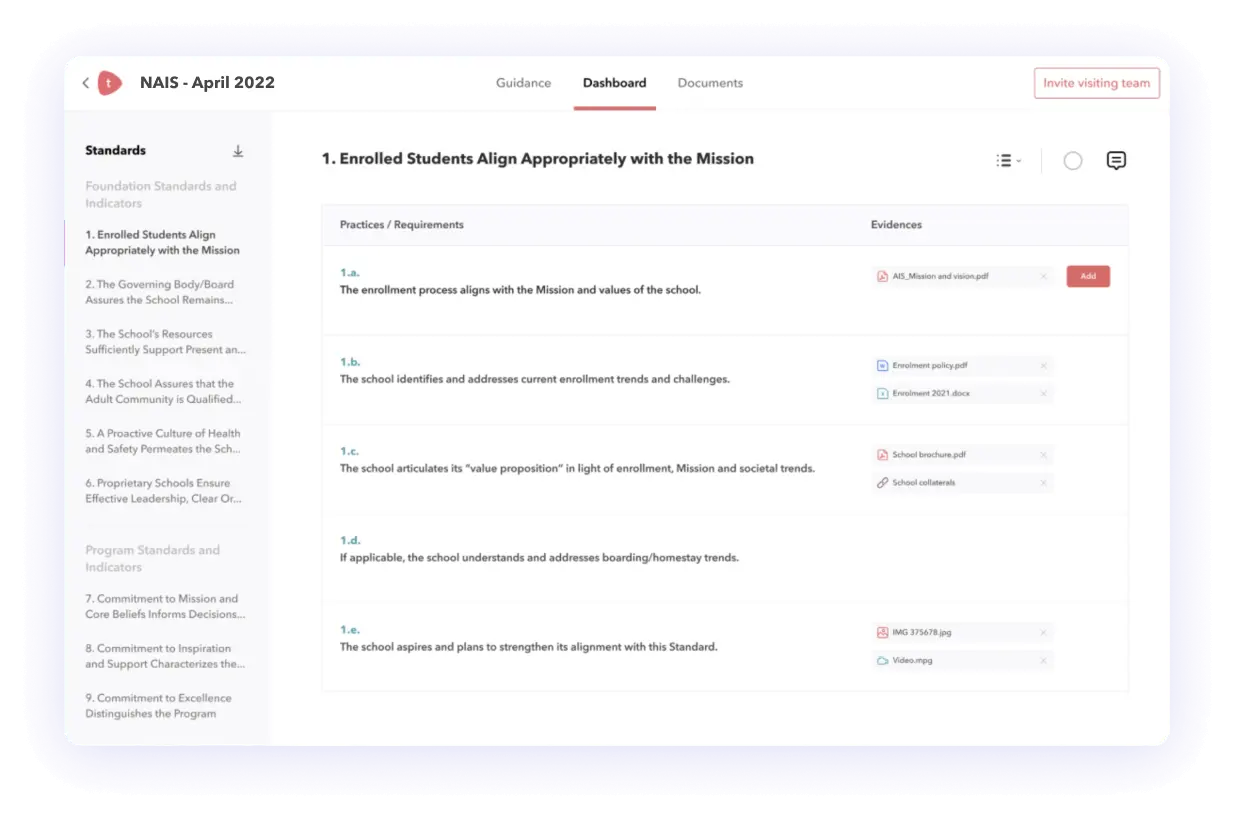
Most loved features
 Run school accreditation process or self-evaluation by capturing rich teaching and learning evidence and tagging to built-in accreditation frameworks (NAIS, MSACS, WASC, KHDA and more)
Run school accreditation process or self-evaluation by capturing rich teaching and learning evidence and tagging to built-in accreditation frameworks (NAIS, MSACS, WASC, KHDA and more)
 Maintain all your evidence and documents on Toddle, eliminating the need for complex google documents and drive folders
Maintain all your evidence and documents on Toddle, eliminating the need for complex google documents and drive folders
 Collaborate in real-time with visiting teams
Collaborate in real-time with visiting teams
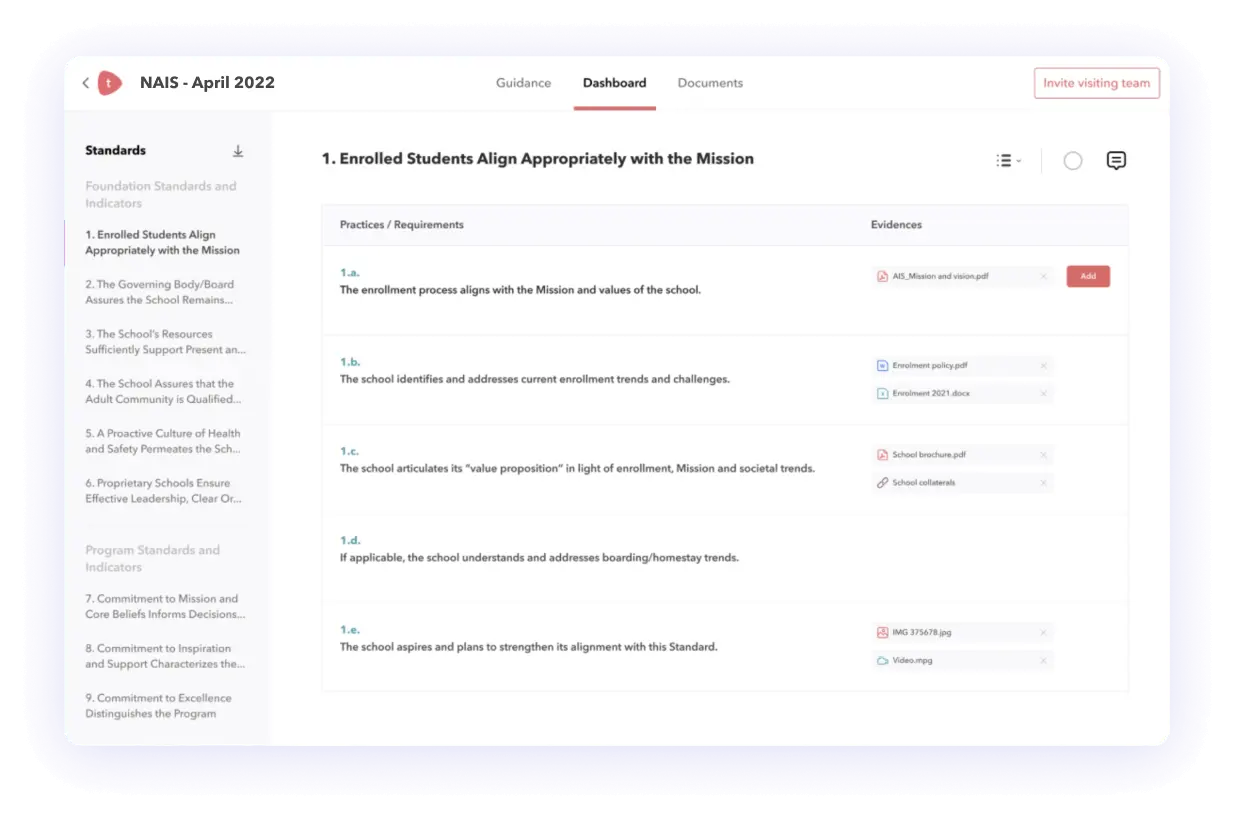
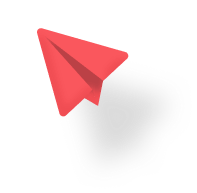
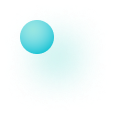
Seamless Experience
Toddle works great on any computer or device and seamlessly integrates with your favourite tools
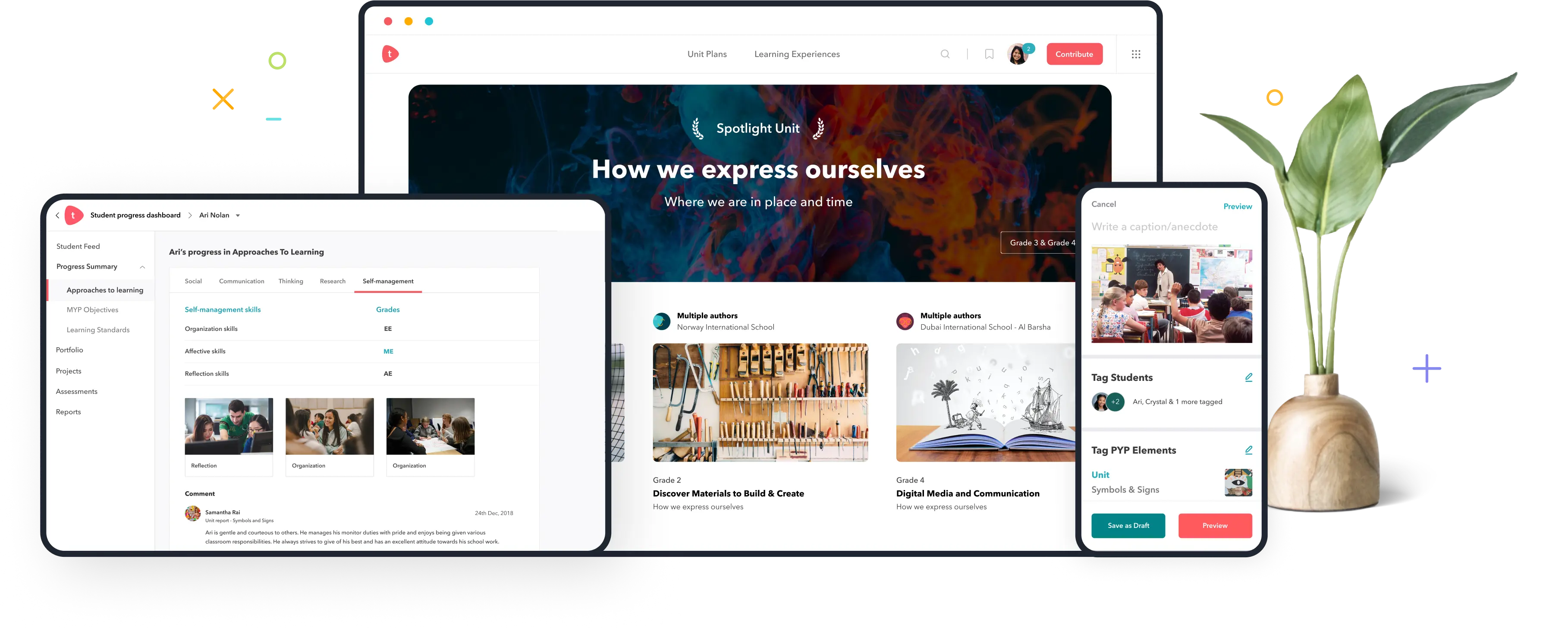
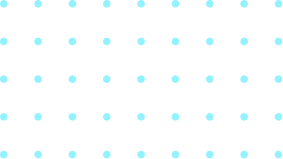
Your favourite tools integrated in one place






No more remembering passwords! Login to your Toddle accounts securely with a single click using the most popular Single sign on options.



Use your favourite video call service to schedule video calls right from within Toddle. Great for uninterrupted synchronous learning.

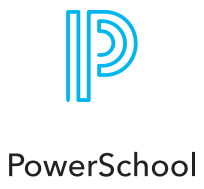


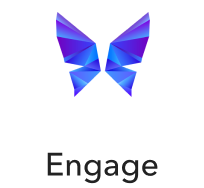



Sync your Student Information System with Toddle for seamless rostering and updation of student information.

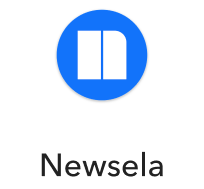

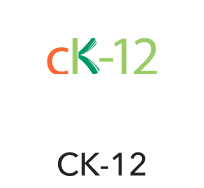

:...and more to be added soon.
Seamlessly embed content from your favourite sources into your learning experiences and unit plans.
Access your Google Drive and One Drive at the click of a button.